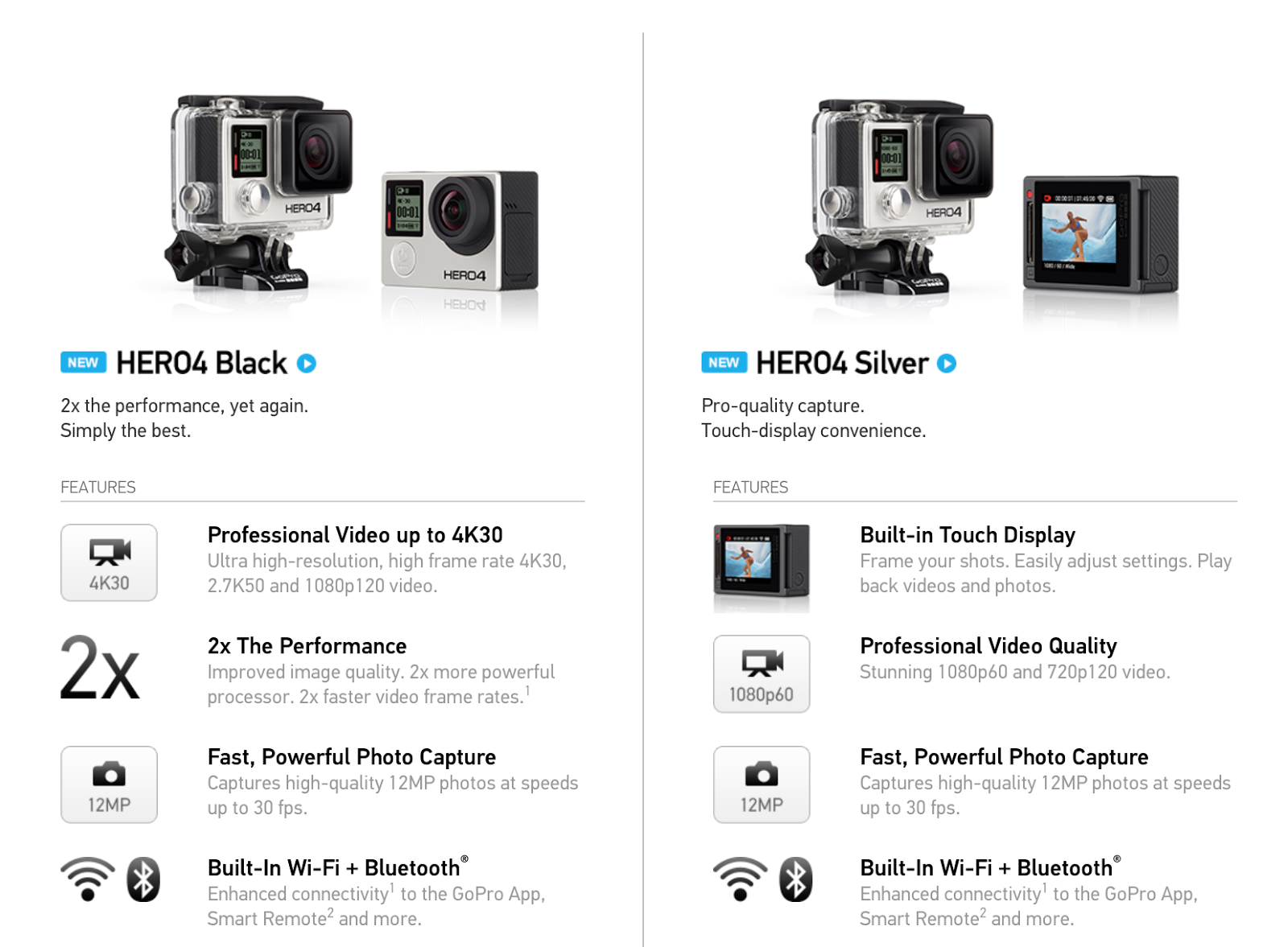This GoPro Hero4 Silver Review and guide will provide instructions for underwater video with the GoPro Hero4, including specs, shooting tips, maintenance, and accessories. The GoPro Hero4 is another great camera with outstanding features, this ultra HD video camera is very popular with the underwater video scuba diving and sea scooter world. The camera boasts several upgrades over the GoPro Hero3 and and comes in two models: The Hero4 Black and the Hero4 Silver. In short, the black model is 2x as powerful as the Hero 3+, while the new silver model comes with a built-in touch display so that you can better-compose and review your shots.
This makes it a great camera for snorkeling, Scuba diving, swimming, surfing, sport fishing and more. It has anti-corrosion properties that keep sea water from ruining it and the shell has stainless steel, anti-rust screws to prevent any issues from occurring. The anti-shake feature makes it great for taking shots where movement can blur and ruin the shot. Each camera is equipped with a waterproof shell has been thoroughly inspected to make sure it passes the strict inspection requirements to ensure it accurately and safely adheres to the 40m waterproof depth.
GoPro Hero4 Key Features:
- 4K, 2.7K, 1440p, 1080p and 720p HD video resolutions
- Professional 1080p60 and 720p120 video with 12MP photos at up to 30 frames per second
- 12MB Camera with burst mode up to 30fps, time lapse and more
- Stunning clarity, low light performance and audio recording
- New long exposure Night Photo and Night Lapse modes
- New HiLight Tag feature to tag a moment in your video to find easy during post processing
- Waterproof to 131 ft (40m) in GoPro housing
- Protune mode for custom control of settings that allow flexibility in post-processing
- Built-in touch display for easy camera control, shot-framing and playback
- Record Video + Still Photos, Improved camera control and built-in video trimming lets you create and save short video clips right on your camera
- WiFi and Bluetooth control, Built-in Wi-Fi and Bluetooth support the GoPro App, Smart Remote and more
- Protune(TM) with SuperView(TM) delivers cinema-quality capture and advanced manual control for photos and video with the world’s most immersive wide-angle field of view
GoPro Hero 4 Camera Review Breakdown
Things to Consider
For the past couple generations, the GoPro’s Black model has been the one to buy because it had the best features and best performance and was markedly better than the step-down model, the Silver. That’s what makes the GoPro Hero4 Silver a bit unique. The Silver is still the step-down model, but has more than a little in common with its pricier brother the Hero 4 Black, as well as the Her4o3 + Black model which was the company’s previous top camera.
By the way, GoPro is also leaving two older models, theHero3 + Silver and Hero3 White, in its line, and has the new $129 Hero as well, but none of them can touch the Silver’s quality for the price.
The Hero4 Black still has the edge when it comes to resolutions, frame rates and bit rates, but the Silver has a built-in touchscreen which is a first for a GoPro camera. Having the larger viewing screen not only makes framing up your shots much easier, but it also means you don’t have to rely on the small front screen for setting changes and you can view your results immediately on the camera. Just to be clear, it’s not the only action cam with a screen, but it’s nice that it’s not just an add-on and that it doesn’t make the camera any larger.
One of the major upgrades is faster video frame rates for 4K and 2.7K video. Recording video at this resolution is very resource-intensive, and the faster frame rates require even more computer processing power and hard drive storage space. Make sure to read our recommended settings below to make sure you’re using the best settings for your underwater video with the GoPro Hero4.
GoPro Hero4 Underwater settings:
 For most underwater video shooting, we recommend the below settings:
For most underwater video shooting, we recommend the below settings:
- Mode: Video
- Resolution: 1080p
- FPS: 60
- FOV: W
- Low Light: Off
- Spot Meter: Off
- Protune: Off
Take note that the setting is depicted as ‘1080 – 60’ on the camera. This resolution/frame rate is regarded as a standard digital video setting that balances full HD resolution with ability to process the video and upload/view on sites like YouTube, Vimeo and Facebook.
Shooting at 60fps has become the normal for online video, where is cinema is traditionally 24fps. Shooting at this framerate allows the camera to use a faster shutter speed, which is great for capturing fast action and for pulling still images from your video. Using 60fps also allows you to create smooth slow motion scenes during post processing.
If you experience jumpy playback when watching the video clips on your computer (even after a fresh restart) then you will want to reduce framerate and/or resolution. A simple switch from 60fps to 30fps will often allow your computer to play the video smoothly.
While the default photo and video settings out of the box are perfect for new GoPro users, I immediately wanted to try out the setting using a underwater sea scooter in a pool test. GoPro has simplified navigation of the menus making it easier and faster to change settings.
There are three main modes (Video, Photo, Multi-shot) accessed through the front button. But instead of scrolling through the main menu to enter the secondary menu for customizing these modes (like in the Hero 3 and 3+ models), you enter the settings for the mode you’re on with a push of the side button. Voila. This button still serves to turn WiFi on and off, however it must be held for a couple seconds.
One negative is that the display is small and the settings are abbreviated, so make sure you get to know the camera in a relaxing setting before heading out to film your video. Alternatively, you can adjust all the settings through the GoPro App, which is a much easier interface.
As you get more comfortable using your camera try the following on the GoPro Hero4:
- Try 120fps. The GoPro Hero4 can shoot 1080p at 120fps. Experience incredibly smooth slow motion!
- Try SuperView. Shooting in GoPro’s Superview mode creates a widescreen effect, stretching the aspect ratio from 4:3 to 16:9 by adding pixels to the sides of the frame. There will be some warping on the sides of the image, but for most underwater video use this is acceptable. An easy way to think of it is that SuperView opens the field of view for more “pulled back” shots. Same idea as crop sensor vs. full frame DSLR.
- We recommend using SuperView in certain underwater video scenes. The first is anytime you will be close to a very large subject (i.e. whale shark or fast-moving sea lions). With SuperView, you’ll be less likely to cut off part of the subject. The second is anytime you’re shooting a selfie and want to show the scenery around you. The wider field of view will allow your audience to see more than your beautiful face! Don’t forget to shoot with your still setup also.
- Try recording in 2.7K. While 4k is quickly increasing in popularity among amateur videographers (most pros are already using 4K video cameras), 2.7k delivers incredible resolution that you will notice when viewing videos on YouTube or Vimeo.
Difference Between GoPro Hero4 Silver and Hero4 Black:
The Hero4 Black features faster video frame rates, used primarily for creating incredible slow motion and for pulling sharp still images from the video. The Hero4 Silver features a built-in touch display for easy composition of shots (this is sold as an add-on accessory for the Hero4 Black) and image/video review. Note that you can’t touch the screen while inside the housing, but you get the same functionality via button control.
Why Upgrade from the Hero 3+ Black?
The Hero4 Black has 2x the performance as the Hero 3+ Black. It has improved image quality, a processor that is 2x faster and faster video frame rates.
The GoPro Hero 4 is also easier to use. The function of the side WiFi button of the Hero 3 and Hero 3+ has been changed. Now you can access camera settings for the camera mode you’re using (Video, Photo or Multi-shot) – no need to scroll through the 1st and 2nd menus to make the changes.
The Night Photo and Night Lapse modes are also new, and while not used for underwater video, open up many creative photo possibilities with the Hero4.
Expirienced video shooters will enjoy shooting 4K video with their GoPro Hero4. While the Hero 3+ Black was limited to 15fps at 4K, the Hero4 can shoot 30fps. This means that 4K is now a very nice option for those who are looking for maximum screen resolution. Combine this with GoPro’s Protune custom settings and you’re able to fine-tune each shot in-camera while also having more leeway during post processing to match footage shot in different conditions or even with different cameras.
The Hero4 also increased the frame rate at 1080P to 120fps. This will provide even greater slow motion footage at this full HD resolution, which would be very cool with many fast wide-angle subjects.
GoPro Hero4 manual settings:
Protune allows you manual control of camera settings. This recording mode is designed for experienced video shooters who have a creative vision for their shot, which is often captured with post-processing adjustments in mind.
White Balance: Adjust the color tone of videos and photos.
Color: Select the color profile. GoPro Color applies the same color correction you would see with Protune turned off, while Flat is a neutral color profile that allows for more adjustments during post processing.
ISO Limit: Higher ISOs help deliver brighter video/photos in dark environments, however the higher the ISO, the more graininess to the image. This setting lets you choose how much brightness vs. graininess you would like in your low light shots (i.e. underwater).
Sharpness: Customize the sharpness of your videos and photos.
Shutter: Customize the time the shutter is left open (up to 30 seconds) when using Night Photo and Night Lapse modes.
Exposure Value Compensation: Manually adjust exposure by up to 2 stops (up or down) – useful in contrasting lighting conditions when you’d like a different exposure than produced by the camera’s metering system. Useful underwater when shooting up.
Compatibility with other GoPro models:
Housing & Filters:
The GoPro Hero4 uses the same housing as the Hero 3+. This is great news since underwater video filters designed for the 3+ can be used with the 4. Be sure to check out our article.
Battery:
The GoPro Hero4 has a new battery, so batteries from previous GoPro versions cannot be used.
LCD Display:
The GoPro Hero4 will work with the Hero3+ and Hero3 LCD displays. If you haven’t purchased one yet, you may want to wait a couple weeks since GoPro will be releasing a brand new LCD display for the Hero4 in November.
Mounts:
All your mounts from previous GoPro models with work with the Hero4 housing, this includes trays/handles, selfie poles, suction cup mounts and everything else.
- Rinse the GoPro (while still inside sealed housing) in freshwater immediately after use. This will rinse the salt water off before it has a chance to evaporate and leave crystal buildup inside the buttons, making them hard to push.
- When opening and closing the housing, it is CRITICAL to inspect the white o-ring and the o-ring groove on the opposide side of the housing for debris (hair, lint, sand, etc) before closing. The o-ring must also be properly seated, with no twists, in its groove (with proper use, the o-ring will not fall off).
Wrap up:
The video quality on the GoPro Hero4 is sharp and crisp and allows for natural and vivid coloring of photos and videos that look beautiful. The super view is a great feature to get the shots and video you want that will wow those who see them. If you want the GoPro with the best of the best video quality, you’ll still want to go with the Hero4 Black. Thanks to an expansive feature set that now includes a built-in touchscreen, the Hero4 Silver is likely the better choice for most people. It’s not cheap, though, and if its feature set sounds like overkill for your needs, it’s
>> Click here for latest pricing and reviews on the GoPro Hero4 Camera <<